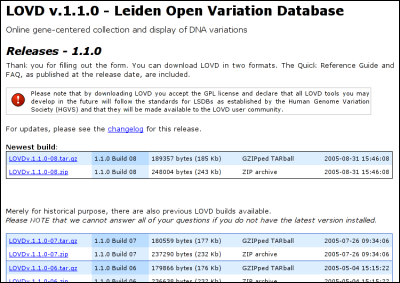LOVD Manual
Before you install
LOVD is a web-based software project. Therefor, installation requires a correctly set-up webserver running PHP 4.x or higher and MySQL 3.x or higher. LOVD has been extensively tested with the Apache webserver, but any webserver able to run PHP scripts should suffice. See the FAQ about software needed.
A suitable server with the necessary software installed is available at countless (commercial) hosting providers. Also, you can install a webserver, PHP and MySQL on your own computer if you wish.
Before installing LOVD, be sure you have the required credentials for connecting to the MySQL database. You need a hostname, username, password and a database name to be able to install LOVD. If you are installing LOVD on a remote server, be sure to have the FTP username and password to be able to copy the necessary files to the server.
Download & Extract
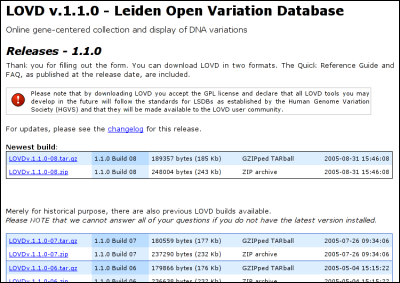
The LOVD download page |
To download LOVD, go to the LOVD website and click on the 'Download' link. You will first see a form asking for the reason for downloading LOVD. We are simply interested in who's using our software, and we will not use this data for purposes other than that.
After completing the form, you are forwarded to the download page (see figure).
You can download LOVD in two formats; GZIPped TARball and ZIP archive. The first format is common for Unix and Linux systems while the ZIP archive is popular on the Windows platform. Usually you will be able to open both formats.
Download the file of your choice and save it to your hard drive. Now extract the file using GZIP/TAR or ZIP to the desired location. On a server, common directories may be /var/www on Unix or Linux servers, or C:\htdocs on a Windows server.
Relevant directory listing
After extraction, a directory called LOVDv.1.1.0 will be created on your hard drive. Within this directory several directories and files reside. Below is an alphabetical listing of the directories and their functions.
Config
Configuration and setup interface for authorized users. Managers have access to the setup area where general settings for the LOVD database can be set; Curators have access to the variations in the database they curate through the configuration area.
Help
These helpfiles can be found in the help directory. Contains the Manual, the Quick Reference Guide and the FAQ.
Include
Custom (gene-specific) page headers and footers can be put in this directory. The presence of the headers and footers is detected automatically. They need to be named according to 'GeneSymbol_top.txt' or 'GeneSymbol_bot.txt', respectively (Gene symbols need to be in uppercase letters). For example; DMD_top.txt.
Install
Installation directory. The files in this directory are used to install LOVD into the MySQL database.
Refseq
Location of reference sequences created by the LOVD Reference Sequence Parser. This directory should be made writable for the parser.
Scripts
This directory contains additional scripts that might be of interest for you.
Source
If you already have a lot of variation data that you would like to import into your LOVD installation, put this data in a textfile named after the gene symbol in this directory. For more information on the format, see adding variants.
Pre-install Setup
You will need to rename the standard config file config.ini-lovd to config.ini and edit it in, for example, a basic text editor. This is absolutely mandatory, because you will need to enter the MySQL hostname, database name, username and password here.
Please go through the entire config.ini file to determine if you need to change any of the other settings.
 |
In this LOVD install, a .htaccess is put in the root directory protecting the .ini file. This will keep the .ini file from being viewed on Apache HTTP servers (if configured properly), the most commonly used webserver. If you use Apache, please check that your version and configuration support this feature. If you use a different webserver, make sure to configure it to deny access to this file. LOVD will access .ini file through the filesystem. |
| Last modified 2014/08/25 14:48:45 |
|